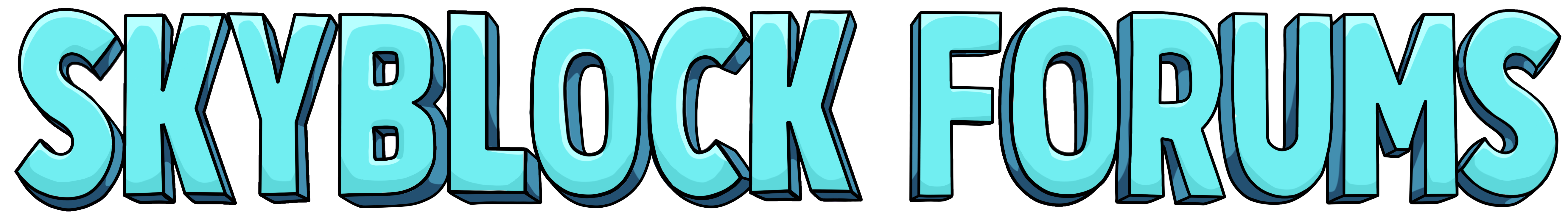how can you put a pic when you post things on the forums?
Discussion in 'Help Archive' started by MyNamesJeff, Aug 19, 2016.
- Thread Status:
- Not open for further replies.
Page 1 of 2
Page 1 of 2
- Thread Status:
- Not open for further replies.