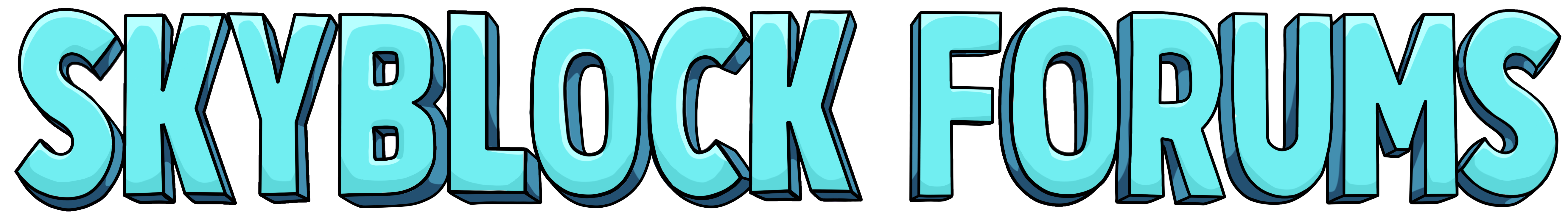FAQ
Need help? Perhaps our frequently asked questions can assist you.
What is Skyblock?
Skyblock is a popular Minecraft world where players start on a small floating island in the sky with limited resources. The goal is to survive, expand your island, and complete various challenges. Skyblock was first created by the user 'Noobcrew'. This site is the original and official source with content accessible on both Minecraft Java and Bedrock editions.
Can you play Skyblock for free?
Skyblock is provided as a free download for Minecraft Java edition, located at skyblock.net/downloads.
You can also play Skyblock on our free to play Minecraft multiplayer server by connecting to skyblock.net
You can also play Skyblock on our free to play Minecraft multiplayer server by connecting to skyblock.net
How can I download and install Skyblock?
Skyblock can be downloaded for Minecraft Java at skyblock.net/downloads, simply place the world folder in your “saves” folder.
If you need further instructions, please see: Skyblock Installation Guide.
If you need further instructions, please see: Skyblock Installation Guide.
Where can I play Skyblock on Minecraft Multiplayer?
You can play Skyblock on our official Minecraft multiplayer servers by connecting to skyblock.net
We strive to make our multiplayer servers the most authentic experience of Skyblock possible while continuing to provide unique features and add-ons on the latest Minecraft!
We strive to make our multiplayer servers the most authentic experience of Skyblock possible while continuing to provide unique features and add-ons on the latest Minecraft!
Skyblock on the Minecraft Marketplace?
Play the original Skyblock world, Version 2.1, by purchasing on the Minecraft Marketplace.
Please note, we take copyright very seriously and we have not authorized any other "Skyblock" named content for purchase on the Minecraft Marketplace! If the world is not in our "Bedrock" section then it is not an authentic Skyblock map.
Please note, we take copyright very seriously and we have not authorized any other "Skyblock" named content for purchase on the Minecraft Marketplace! If the world is not in our "Bedrock" section then it is not an authentic Skyblock map.
Can I play Skyblock on Playstation, Xbox, or Nintendo Switch?
These platforms are considered Minecraft Bedrock. Login on our official Skyblock servers by connecting to bedrock.skyblock.net or purchase the original Skyblock map on the Minecraft Marketplace.
How do I complete challenges or objectives?
Completing challenges on Skyblock can vary depending on the specific version you are playing on. However, the original challenges can be found at Skyblock Challenges.
Once you complete all challenges, then congratulations! You are a master of Skyblock! Just like Minecraft however, there really is no end game. The world is yours to continue building on and transforming!
Once you complete all challenges, then congratulations! You are a master of Skyblock! Just like Minecraft however, there really is no end game. The world is yours to continue building on and transforming!
What are the rules on Skyblock Multiplayer?
Our multiplayer servers are dedicated to encouraging a fair and enjoyable gaming experience for all. To ensure a level playing field and promote positive interactions, we have established a set of Skyblock Rules that players are expected to adhere to. These rules cover various aspects of gameplay, fair competition, and respectful engagement with fellow players.
Why is Skyblock difficult?
The most difficult aspect of Skyblock is resource management. The items you start with are the only items you have. If you lose one dirt block then you have less resources to work with. Losing an important item such as a bucket or ice block may require you to restart the game as you no longer can proceed with important challenges or expansion.
How many versions of Skyblock exist?
There are currently four official versions of Skyblock. Version 2.1, 2.0, 1.1, and 1.0. Along with their respective Hardcore modes.
Version 1.1 was the first version of Skyblock and 2.1 was the second. 1.0 and 2.0 are the same as 1.1 and 2.1 but are considered more difficult with 3x less block materials. Each version can also be played on Hardcore mode, on these versions you get one life and the world will be instantly deleted if you die.
Version 1.1 was the first version of Skyblock and 2.1 was the second. 1.0 and 2.0 are the same as 1.1 and 2.1 but are considered more difficult with 3x less block materials. Each version can also be played on Hardcore mode, on these versions you get one life and the world will be instantly deleted if you die.
My Lava turned into Obsidian?
A common mistake on Skyblock is accidentally turning your only source of lava into a block of obsidian. Oh no! This is usually caused by incorrectly making a Cobblestone Generator.
Singleplayer: You will need to restart your world as there is no way to turn your block of obsidian back into lava.
Multiplayer: On our official Skyblock server, simply right click your block of obsidian with a bucket and it will turn back into lava. If you wish you can also reset your island by typing the command /newisland replace
Singleplayer: You will need to restart your world as there is no way to turn your block of obsidian back into lava.
Multiplayer: On our official Skyblock server, simply right click your block of obsidian with a bucket and it will turn back into lava. If you wish you can also reset your island by typing the command /newisland replace
I didn’t receive any Saplings?
There is a small chance that you will receive zero saplings from your starter tree. This is because Oak Leaves on Minecraft have only a 5% chance of dropping a sapling and therefore there is no guarantee that the tree and all of its leaves will drop anything. If you happen to receive upwards of 3 saplings from your tree however then consider yourself lucky!
Singleplayer: You will need to restart your world and take another chance on receiving saplings from your starter tree.
Multiplayer: On our official Skyblock server, you may use the command /newisland replace to restart your island.
Singleplayer: You will need to restart your world and take another chance on receiving saplings from your starter tree.
Multiplayer: On our official Skyblock server, you may use the command /newisland replace to restart your island.
How can I start playing Skyblock?
For quick links to all of our content:
Minecraft Java [World]: Skyblock Downloads
Minecraft Bedrock [World]: Minecraft Marketplace
Minecraft Java [Multiplayer]: skyblock.net
Minecraft Bedrock [Multiplayer]: bedrock.skyblock.net
Hytopia [Coming Soon]: hyt.skyblock.net
Minecraft Java [World]: Skyblock Downloads
Minecraft Bedrock [World]: Minecraft Marketplace
Minecraft Java [Multiplayer]: skyblock.net
Minecraft Bedrock [Multiplayer]: bedrock.skyblock.net
Hytopia [Coming Soon]: hyt.skyblock.net
Who has played Skyblock?
Skyblock has been played by many famous YouTubers and content creators over the years.
This includes Mr. Beast, CaptainSparklez, PewDiePie, TommyInnit, Technoblade, DanTDM, AntVenom, Wisp, xNestorio, Pigical, Bionic, TapL, Spifey, Palikka, Refraction, ThirtyVirus, Zyphon, F1NN5TER, SSundee, MuscleBobBuffPants, SmallAnt, and more.
CaptainSparklez was one of the first YouTubers to play Skyblock, initiating his well-known Skyblock Series on October 2nd, 2011, just 29 days after the game mode's initial release.
This includes Mr. Beast, CaptainSparklez, PewDiePie, TommyInnit, Technoblade, DanTDM, AntVenom, Wisp, xNestorio, Pigical, Bionic, TapL, Spifey, Palikka, Refraction, ThirtyVirus, Zyphon, F1NN5TER, SSundee, MuscleBobBuffPants, SmallAnt, and more.
CaptainSparklez was one of the first YouTubers to play Skyblock, initiating his well-known Skyblock Series on October 2nd, 2011, just 29 days after the game mode's initial release.
Does Skyblock follow Minecraft's guidelines?
Yes! We are fully compliant with Mojang's EULA and usage guidelines. View our badges on the Official Minecraft Server List!
Can you play Skyblock on the latest Minecraft version?
Skyblock is always fully playable on the latest Minecraft version, including Minecraft 1.20.4+, snapshots, and above.
Can I make videos on Skyblock?
Of course! We love gameplay videos, tutorials, and everything Skyblock! Please make sure to put the link to the Skyblock downloads found here in your description so others can play too!
Where can I find Skyblock Merch?
Discover our latest Skyblock Merch drop for exclusive apparel, stickers, hats, accessories and more!
Do the Skyblock servers reset?
On the official Skyblock multiplayer servers for Minecraft Java and Bedrock, we focus on non-competitive gameplay, no server resets, and the most original Skyblock features impossible to find elsewhere.
How old is Skyblock Classic?
Skyblock Classic was our first Skyblock server released on May 23rd, 2013 and it is still online today! There are over 500,000+ islands still preserved in its original world so if you are a veteran and might remember us from the good ol' days, then make sure to login and take a look!
Can I use Skyblock for my own content?
You may not use the name 'Skyblock' for third-party content on any platform without our approval. The only exception(s) are the allowed usage for free multiplayer servers, mods, texture packs and maps on Minecraft only. Content named Skyblock on the Minecraft Marketplace or any other paid platform on Minecraft is NOT allowed. If you are looking for a potential partnership, please reach out to [email protected]. Thank you for understanding!
Where are the original downloads of Skyblock?
The original downloads of Skyblock made between Minecraft Beta 1.7.3 - 1.8.1 are available at Skyblock Legacy, this is preferred if you're looking to play on an older Minecraft version before 1.16.4. The current downloads are the exact same but are already converted to work on Minecraft after the world height changes released in 1.16.4.